





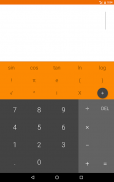


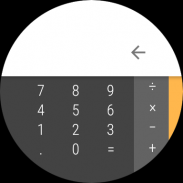
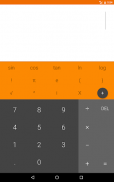
Calculator

Description of Calculator
Calculator is a straightforward application designed for the Android platform, offering essential arithmetic functions along with several advanced features. This app serves as a full replacement for the default calculator often found on mobile devices. Users can download Calculator to access a range of functionalities suitable for various mathematical needs.
The app provides a simple interface that focuses on clarity and ease of use. It includes the basic four functions: addition, subtraction, multiplication, and division, making it accessible for quick calculations. In addition to these fundamental features, Calculator offers a history function, allowing users to review previous calculations with ease. This feature is particularly useful for those who need to reference past results without needing to re-enter complex equations.
Advanced users will appreciate the real-time graphing capability, which enables the visualization of mathematical functions and equations. This feature allows users to plot graphs directly within the app, making it easier to analyze data visually. The graphing tool supports various types of functions, enhancing its utility for students and professionals who require a deeper understanding of mathematical concepts.
Another notable aspect of Calculator is its base conversion functionality. This feature allows users to convert numbers between different bases, such as binary, decimal, and hexadecimal. This capability is particularly beneficial for computer science students or professionals who frequently work with different numeral systems. The app simplifies these conversions, making it a handy tool for educational purposes or technical work.
For enhanced convenience, Calculator includes a lockscreen widget. This widget enables users to perform quick calculations without having to unlock their devices, streamlining the process of accessing the calculator in everyday situations. The floating calculator feature adds further flexibility, allowing users to keep the app accessible while using other applications. This multitasking capability is especially helpful for those who need to perform calculations alongside other tasks.
The app is designed with a focus on minimalism, ensuring that users are not overwhelmed by unnecessary features or clutter. This uncluttered design makes it easy for anyone to navigate through the various functions without confusion. The simplicity of the interface caters to users of all ages and skill levels, from children learning basic math to adults needing a reliable calculator for daily tasks.
Calculator also includes a wear app, allowing users to perform calculations directly from their wearable devices. This feature enhances accessibility, providing users with the option to calculate on the go without needing to pull out their smartphones. The integration with wearable technology expands the app's functionality, making it suitable for users who prefer using their smartwatches for quick calculations.
The history feature not only allows users to revisit past calculations but also includes a user-friendly interface for accessing and managing this history. Users can easily scroll through their previous entries, making it convenient to find specific calculations without hassle. This function is particularly helpful during lengthy projects or studies where various calculations are frequently performed.
For those interested in customization, Calculator offers various themes and appearance options. Users can alter the look of the app to fit their preferences, ensuring a personalized experience while using the calculator. This customization aspect adds a layer of individuality, allowing users to tailor the app to their liking.
The app maintains a balance between functionality and simplicity, ensuring that it remains user-friendly while also catering to more advanced needs. This attention to both basic and advanced features makes Calculator a versatile tool for a wide range of users.
With its open-source nature, Calculator invites users to explore its code and contribute to its development. This transparency fosters a sense of community among users and developers alike, encouraging collaboration and innovation. Those interested in the underlying technology can access the source code and engage with the project at their discretion.
Calculator is designed to be a reliable and efficient tool for anyone in need of a calculator. Its blend of essential functions, advanced capabilities, and user-friendly design makes it a practical choice for both everyday calculations and more complex mathematical tasks. Download Calculator to experience a straightforward yet powerful calculator that meets a variety of mathematical needs.
For more information, you can visit the project's GitHub page at https://github.com/Xlythe/Calculator.





























